Python Basics: Introduction to Python
Setting Up Python on Windows:
You can Download Python from
Official Python distribution hosted on https://python.org
OR
When Python finishes downloading, click on the exe file of the bottom of your browser.
About PATH:
- PATH is an environment variable in Windows that tells the command line where to look for the files and folders.
- PATH tells the OS where to look for things when you issue commands.
- Adding Python to PATH allows you to use the python command in a terminal to run Python programs.
When should you add Python to PATH?
- If you only have one version of Python installed, then you can safely add Python to PATH.
- If you need multiple versions of Python installed on the same computer, then it is advised not to add Python to PATH.
If you want to add python.exe to the PATH, then check mark the option.
This will Install Python as well as IDlE , pip and Python's documentation.
Python First Program:
= symbol is used by Python to assign values to variables.
Strings and String Methods:
Collection of text in Python are called Strings.
Data type - refers to what kind of data a value represents
Numbers and Math
Explanation:
-
25_000_000is the same as25000000in Python—underscores just make large numbers easier to read. -
The program prints
num1andnum2on separate lines as requested.

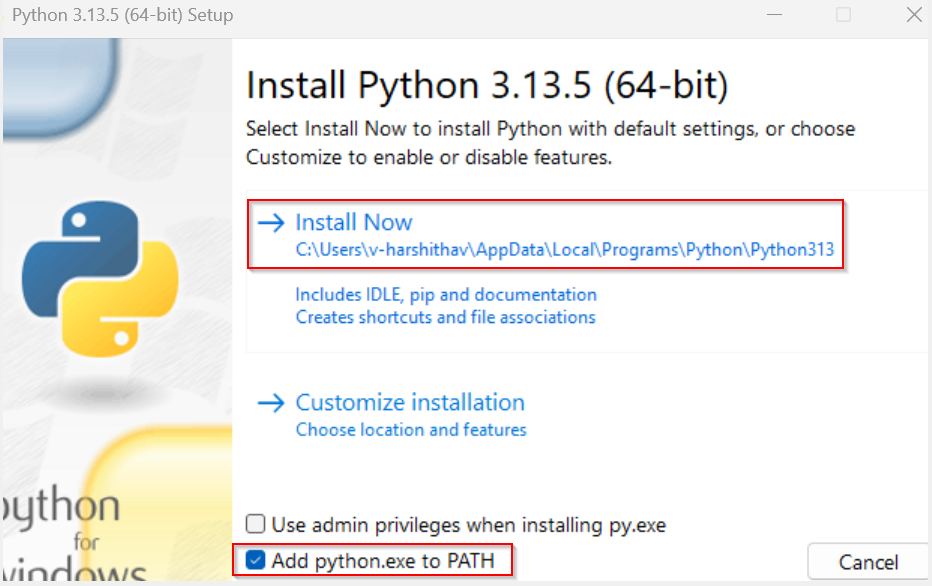

Comments
Post a Comment